TeamPulse (Hearts) Kendo UI for ASP.NET MVC
A while back, I wrote a blog post detailing how Kendo UI is used in TeamPulse xView™ UI . If you'd like the kick the tires yourself, check out our online demo:
It's awesome. It's hotter than two bears fighting in a forest fire.
What you may not know is that the TeamPulse development team utilizes the newly-recently ASP.NET MVC server wrappers. I corresponded with Konstantin Boev who provided me with the team's take. Here's what his wrote:
Using the Kendo UI for ASP.NET MVC Server Wrappers to Deliver Lightning Performance
When we started building our new Time Tracking feature, we hoped that many of the UI features (that had to be implemented) would be available out-of-the-box. We didn't want to write (and then have to support) a lot of custom UI code. We chose to use Kendo UI because we wanted to provide a fast and reliable user experience. Using the Kendo UI for ASP.NET MVC allowed us to incorporate its controls into our MVC environment with close-to-zero effort . This, in turn, helped us meet our release deadlines.
A great example is our Time Entries screen:
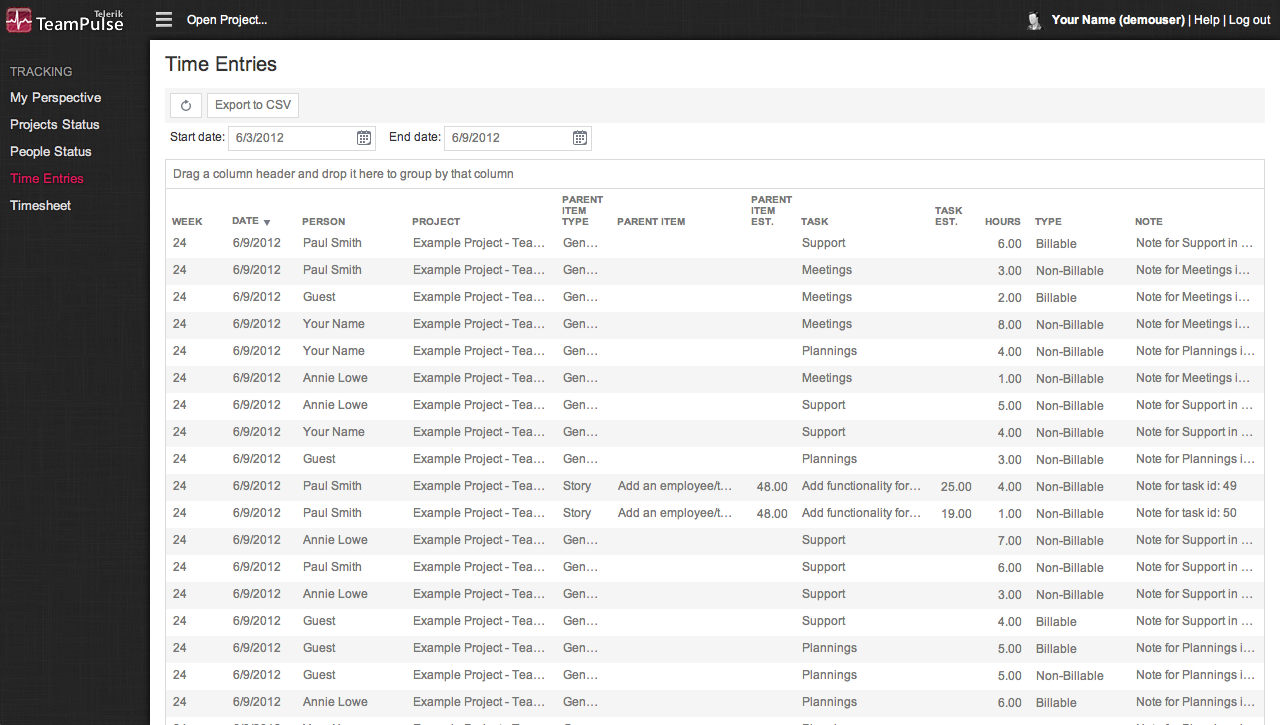
TeamPulse Time Tracking - Time Entries View
We chose to use the ASP.NET MVC server wrappers for the Grid. We needed the ability to perform fast server-side operations for grouping, filtering, sorting and paging for large data sets, and using the wrapper gave us this will a low amount of effort:
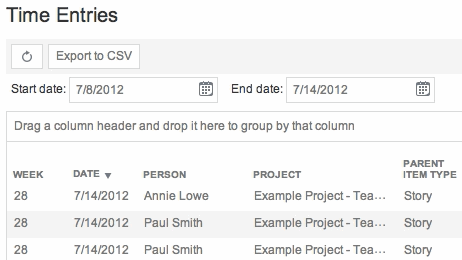
TeamPulse Time Tracking - Column Grouping and Row Sorting
Technical Details
It was really easy for us to move to the new Grid server wrapper as the development team has done an excellent job providing the same API in both Kendo UI ASP.NET MVC server wrappers and ASP.NET MVC extensions. This eliminated the need for major code changes and thorough testing afterwards.
We had to perform these four (4) simple steps in order to adopt the new Kendo UI MVC bits:
- Reference Kendo.Mvc.dll in our project
- Include the required JavaScript and stylesheet references in our page
-
Use the new
Kendo()extension in the pre-existing MVC grid definition - Celebrate!
Obviously, step #4 is essential and mandatory. ;)
Leveraging the Kendo() Extension
@(Html.Kendo().Grid
